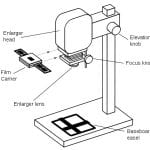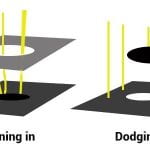Tuesday 9/29/20: Using Brushes in Snapseed + Homework
Help me pick my 4 Light and Shadow Photos!
Or scan this QR Code:

Today’s Assignment: Using Brushes in Snapseed
Use any photos you have saved on your phone to practice using the brush tool to add brightness or darkness to specific areas only. You can also experiment with the saturation and temperature brushes. Submit your BEST result in the Teams assignment: “Snapseed Brush Edit”. Include your before photo as well (not in collage).
Tip: Use the saturation brush to make part of your photo black and white!
Just for fun: A little background on photo editing in the film days…
12 Historic Photographs That Were Manipulated