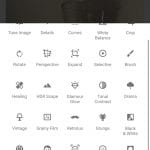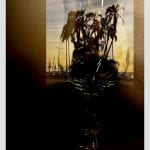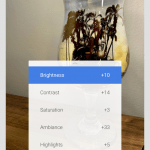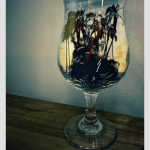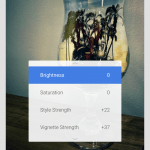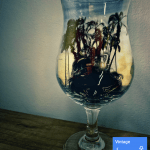Friday 4/23/21: Photo in a Jar Trick!
Photo In a Jar Effect Using Snapseed
Step 1. Take a photo of a “jar”. This could also be a glass, vase, fishbowl, or other glass vessel. Take your time to take a good quality and well exposed photo. Consider your background as well. (Remember, creating interesting composition means you have to pay attention to your whole image.)
Step 2. Choose a photo to put in your “jar”. This can be a photo you’ve taken or one you save from the Internet (I recommend using pexels.com from your phone).
Step 3. Edit both photos together with the double exposure tool in Snapseed to create a convincing “photo in a jar” effect. Get creative with the editing tools and filters on Snapseed. Experiment and have fun with it! Use the video and step-by-step photo gallery below to achieve this look.
Step 4. Submit your “Photo in a Jar” PLUS your original jar/glass photo in Teams today!
- Adding double exposure (second photo)
- Try all double exp options then click check mark
- Click little stack above->View Edits
- Select brush option
- Brush where you want the 2nd photo to show