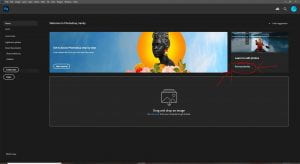Monday 8/30/21: Continue Action Series + Photoshop Beginner Tutorials
Today’s Agenda:
- Continue action series photos
- Save photos to your OneDrive
- Photoshop Tutorials
Once you have all the shots taken and saved…
Type “Photoshop” on the bottom left search bar on your computer and open Adobe Photoshop 2021.
A window will pop up asking you to sign in, use your student email address to do so. (You shouldn’t need to create an account.)
When it loads, go to the “Learn to Edit” section located towards the top right of the screen (you’ll see a pic of someone on a canoe), click on Browse Tutorials.
On the Skill Level drop down menu select Beginner:
Follow, complete, and save the following tutorials:
- Adjust Photo Lighting– do all 4 tutorials
- Enhance Color in Photos– do the first 3 tutorials
- Resize Images- do the first 2 tutorials
Submit your saved tutorial images on Teams by Wednesday.