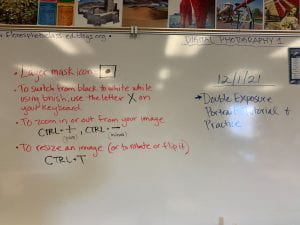Tues.11/30- Wednesday 12/1: Double Exposure Portrait Tutorials
Today’s Agenda:
- Double Exposure Portrait Tutorial and Practice
- Take photos for past assignments or for your own Double Exposure Portrait
Double Exposure Portraits
Double exposure is the combining of two images so we can see a bit of both. (This technique was developed in the darkroom when photographers would expose photo paper twice with two different negatives, or by sandwiching two negatives together and exposing once.)
The creative possibilities with this technique are endless! Today we’ll use it to make unique portraits like these:
- Open Photoshop. Go to Help at the top and select “Hands On Tutorials”.
- In the search bar type “double exposure portrait” and select to open it.
- I will demonstrate the tutorial to clear up confusing parts before you try it on your own.
- After completing the tutorial, I will check off your work.
- Then you will create your own double exposure using portraits and scenes you find online. This will be demonstrated as well. Take your time to create something that your proud of. Export your best result as a JPEG and turned it in to Teams as a file attachment (not posted to your blog).
Extra Credit:
Have a partner help you take portraits of you in front of a white background. Take some from the front, the side, and try different poses (looking up, looking down, eyes closed).
*If you’re going to take your photos in the classroom, you must keep your mask on. If you rather get photos of yourself without a mask, step outside and use the walls of the building as your backdrop….or take it at home . 🙂
Find a color landscape online to combine with your own portrait. (Tutorial is posted below.) Post on your blog and turn in the link in the same assignment on Teams used for the practice one above.
Use your Own Portrait for a Double Exposure
Some shortcuts from the board: