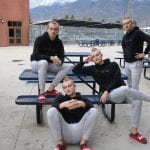Tuesday 2/1/22: Ever Wish You Could Clone Yourself?
Today’s Agenda:
- Complete the Layer Mask Mash Up assignment (please see posting instructions from previous post)
- Intro to Cloning Yourself with Layer Masks!
Cloning Project
Due: Tuesday Feb 8th
Objective: Use Photoshop layer masks to create a clone composite of yourself!
What you need:
- DSLR camera
- tripod
- you (and maybe a partner)
- Photoshop
- a plan…
Steps to making a plan:
Determine the exact location of your shoot. What exact location on campus will you use and why?
If you use your phone to take photos off-campus, what can you use as a tripod to keep each shot the same?
What will each of your clones be doing in the scene? What will you wear? How will you look? Is there a story or are you just gonna stand there looking cute? Lol.
Steps to taking the photos:
- First, take photos of your location to figure out your exposure and settings.
- Place camera on a tripod. If working on your own, set the camera timer to 10 seconds.
- Once you take the first photo, you cannot move the camera from its spot AT ALL. If the camera or tripod moves, you’ll have to start over. Continue taking photos of yourself doing different things within your scene. This is where you get creative!
Note: It is easier if you don’t overlap into an area you already stood in. It’s okay if you do, it will just take a little more Photoshop work if you do overlap.
- Take a total of 4 or more photos of yourself in your chosen location/scene.
Using your photos to clone yourself on Photoshop:
Have fun!!