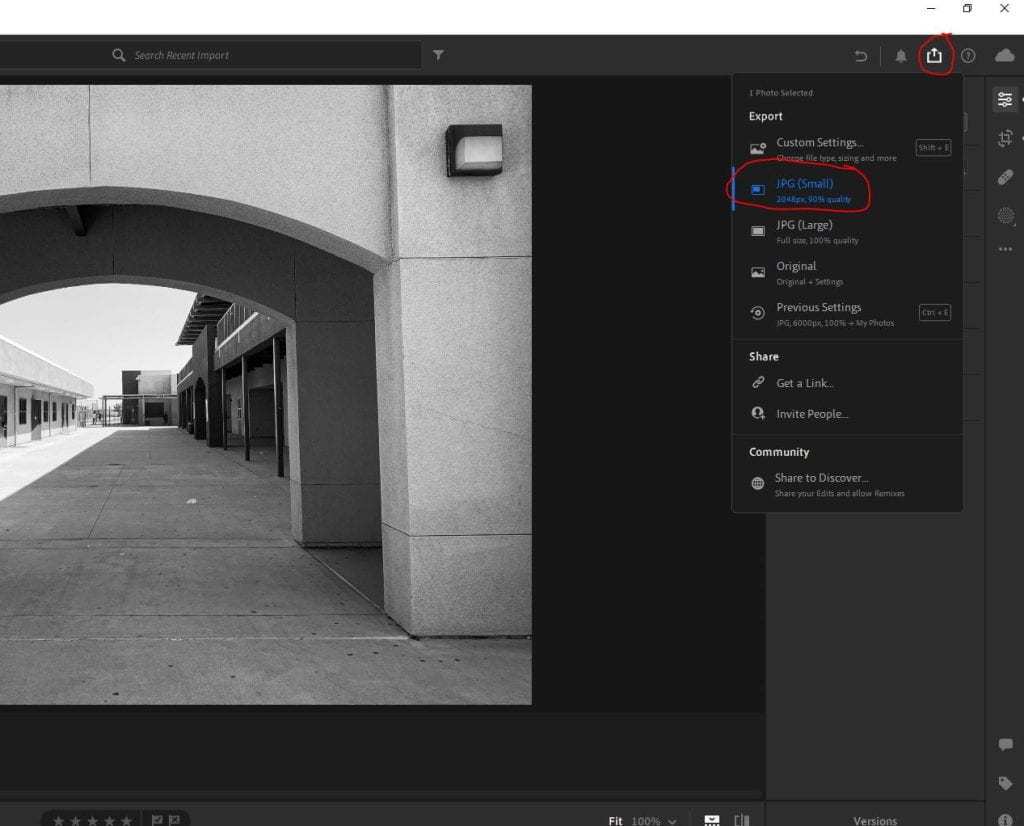Tuesday 8/30/22: Intro to Lightroom Editing Part 2
Today’s Agenda:
- Intro to Lightroom Part 2
After you complete the 3 tutorials from yesterday, move on to:
Lightroom Editing Part 2
Due: by Tuesday 8/30/22
- Select 3 photos that you’ve taken and that you have saved on your One Drive (preferably unedited). Otherwise, select 3 different photos from the sample folder link from Part 1.
- Edit the 3 photos. It’s up to you what adjustments you use for: lighting, white balance, and color saturation.
- Save/export the edited photos as a small JPEG file and select the folder you want to save it to. (See screenshot below).
- Create a new post on your blog: “Intro to Lightroom”
- Explain to your viewers what you learned about editing in Lightroom today.
- Upload the before & after photos you selected to edit on your own (I suggest uploading each before & after as a gallery of 2 on the same post).
- After each before & after set, explain what you adjusted on that photo (what lighting, white balance, or color saturation sliders did you use?)