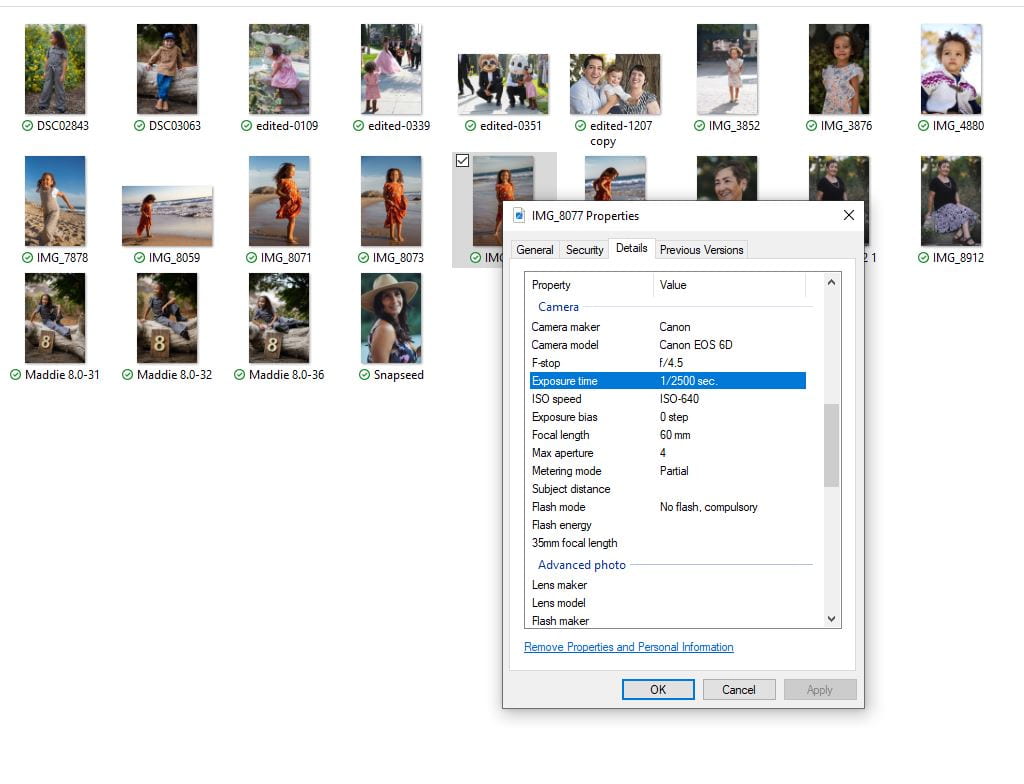Mon.9/25: Posting and Turning in Levitation Project
Today’s Agenda:
- Levitation Project Posting Instructions
- Catch up on past missing work
Levitation Project –Posting Instructions
-Look through all your saved photos and delete ONLY those that DO NOT capture action in midair.
-Then look for the photos that you took as the photographer. Pick your best 2 photos to edit in Lightroom.
-Now pick 2-3 photos taken by other group members that you think are pretty good. Edit those in Lightroom as well.
–Create a new blog post and title it, “Levitation Project”. You will insert 3 galleries.
- Gallery 1: YOUR two edited photos. Change link to media file! Caption the photos with the shutter speed that was used.
- Gallery 2: Two or three edited photos from your group members. Change link to media file! Caption the photos with the shutter speed that was used.
- Gallery 3: Ten or more unedited photos that your group took AND that are different from the ones you edited. I’m curious to see your group’s other action attempts! 🙂
Publish and turn in on Teams.
To check the shutter speed used in a photo:
Open the file explorer from the bottom task bar on your computer: ![]()
Locate the photo you need info for and RIGHT CLICK on that photo.
Select Properties, then select Details.
Scroll down to the camera info to find the “exposure time” (aka shutter speed).