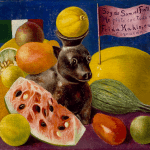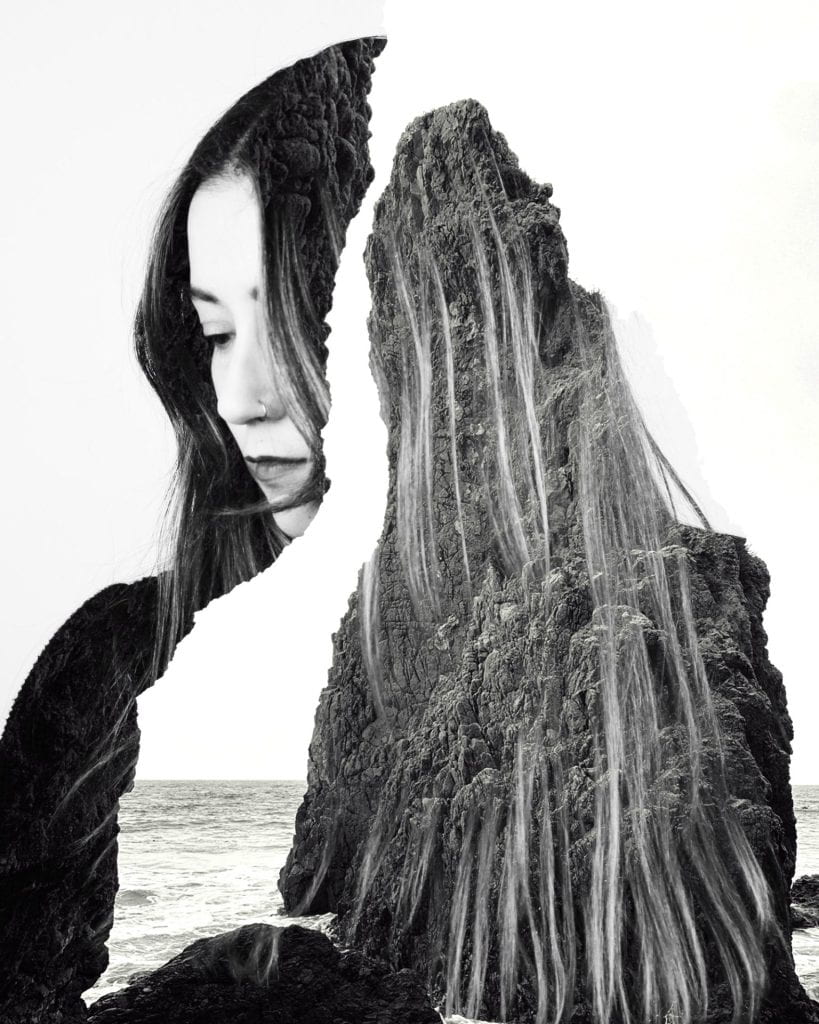Double Exposure Portrait Project
Double Exposure Self-Portrait Project
Objective: create a variety of double exposure composites on Photoshop using portraits of yourself superimposed with images that express something about you.
Step 1
Create a practice double exposure portrait using the video tutorial below:
Double Exposure Portrait Tutorial Video
The video is on the second slide (after title slide). Use headsets to listen.
Find black & white portraits online to use. Then save some landscape type of photos (save them in your OneDrive). Practice the tutorial with these online photos. When you create something that you are happy with, flatten the image, and save as a JPEG in your One Drive. (You will be turning this is as part of your project).
Step 2
Get your photo taken with a white background in class. I recommend about 3-5 different poses, so you have options.
Step 3
Create the 2 double exposure self-portraits: *First, make your portrait black & white with high contrast!
- Portrait of yourself + online photo to blend over
- Different portrait of yourself + another photo you’ve taken (or another self-portrait!)
Use the video tutorial above or use this PPT that has the steps typed out. This one also includes how to use a layer mask: Double Exposure Typed Steps + Layer Mask
Put some thought into the type of images you want to use to blend on your portrait. Also, don’t settle for the first thing you create, it’s really easy to experiment and come up with new creations! Have some fun, won’t ya?
Step 4-Posting Instructions:
When you have your one practice double exposure portrait + your two double exposure self-portraits completed and saved as JPEG files, post them to your blog.
Title: “Double Exposure Self-Portraits”.
Click Insert Media and “create gallery”.
The first gallery needs to include your practice double exposure PLUS the online photos you used for it. So, this gallery will have 3 photos total. Thumbnail size, 3 columns, and link to media file.
Add a second gallery with your two double exposure self-portraits, change the size of the images from thumbnail to large, 2 columns, link to media file. Caption the one that uses your own photo landscape/background. Turn in on Teams!
My Example Post:
- (practice one)
- My own photo background
- My own photo background