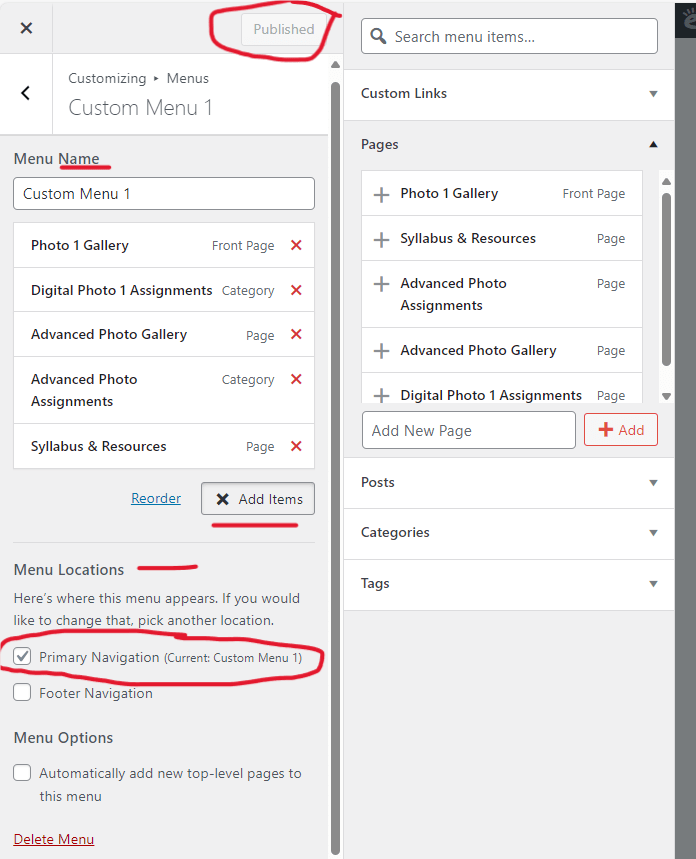Wednesday 4/24/24: Adding Portfolio Page to Your Blog
Today’s Agenda:
- Complete all previous assignments first (Clones, Rules of Comp Quiz, Subframing Video & Q’s,,,)
- Add a Photo Portfolio page to your blog (check the extra instructions below the video! I accidentally left a part out of the tutorial).
This is just a link to the same video in case the one embedded doesn’t work.
Soooo…I forgot to show how to create a menu once you go to Customize (since mine was already created a while back I forgot about this step!). Here is a screenshot with instructions below:
After you already created a new page for your portfolio and you go to Customize:
- Click “Menus”
- Click “Create New Menu”. Name it (doesn’t really matter what you name it).
- Click “Add Items” and another box with your pages will open up. Add your home page and the portfolio page you just made.
- In Menu Locations select “Primary Navigation”.
- Finally, click “Publish” on the top right to make your changes on your blog.
- Your Photo Portfolio Page should contain a gallery with your best 10-12 photographs that you made while enrolled in this class.
- Change link to Media File!
- Aim for variety: portraits (close ups and wide shots), macro, nature, animals, fashion, artistic, action, interesting camera angles, shallow depth of field, etc. Your Photo Portfolio can include photos you took outside of class projects and assignments too.
- Publish the page and turn in the link to Teams!
You can always switch photos out past the due date of this assignment if you change your mind or create something new that you like.
Period 4: Most of you already created the photo portfolio page, so now it’s just a matter of adding or switching photos out, updating the page, and turning in the link.