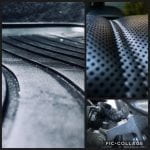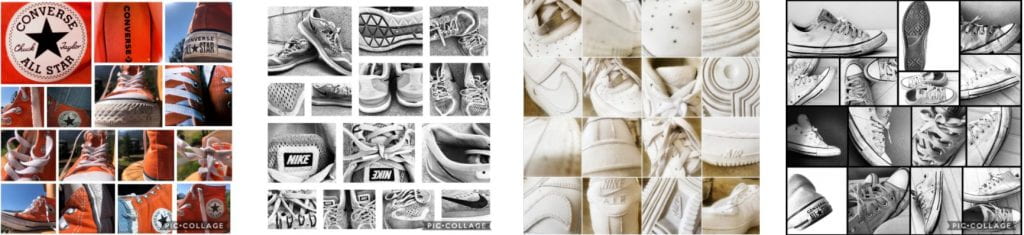Thursday 9/17/20: Finish Rules of Composition Notes + Fill The Frame Car Shoot!
Objectives of the day:
-Define Fill the Frame and Balance in photography
-Create photos that utilize the use of Fill the Frame to produce visually appealing images.
Today will take notes on the last two rules of composition from the PowerPoint:
Period 2: Rules of Composition PowerPoint Link
Period 3: Rules of Composition PowerPoint Link
Fill the Frame Car Shoot!
Your goal in this lesson will be to find ONE car that you want to take photos of and shoot it with one main thing in mind: FILL YOUR FRAME! I know, shocker.
But here are a few other things to also consider:
Angles. Try to shoot the car from a variety of angles! You know how to do this!
Details. This should be something distinctive to that vehicle; often the emblem of the manufacturer or a design aspect that is specific to that make and model.
Abstract. This should be shot as close as you can get and still remain in focus. Once you are in editing app, you will probably crop it even tighter so it is not easily recognizable at first glance.
Tips about photographing cars:
- They are extremely reflective, almost like a mirror. Be careful not to get yourself or the background in the shot!
- Backgrounds become distracting quickly, so make sure your background is not visible.
- Unique angles can make the photo much better.
- Rims can look flat. You should not be facing tires, instead shoot them from a side perspective.
- Try shooting the inside of the car.
- Your editing style should match the style of the car: meaning if your car is a vintage vehicle, then try a vintage edit. Watch this YouTube video to see how.
- ZOOM IN AND FILL YOUR FRAME! CROP OUT THE EXTRA STUFF AND FOCUS ON THE MOST INTERESTING PARTS OF THE CAR!
Step 1: Using all the tips above, take at least 15 photographs of any car of your choice.
Step 2: Choose your favorite photographs and edit them. You must crop them to improve the composition of the shot. You should also edit them (You can use your mobile phone or the free Snapseed app to edit). You could make them all black and white, or tweak the contrast & color or do a few of both.
Step 3: Create a collage of your edited shots using the collage option on your phone or the app PicCollage. Watch these YouTube videos which show you how to do this: Phone collage, PicCollage app
Step 4: Go to back to Teams and submit your collage in the assignment, “Fill the Frame Car Shoot!”
Step 5: Do a little dance. Dooo it.