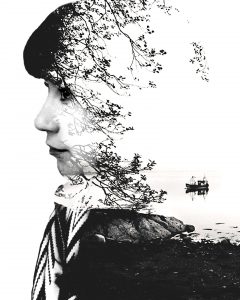Wednesday 9/28/22: Double Exposure Portrait Project!
Today’s Agenda:
- Get your portraits taken to use in the double exposure project!
- Read the details of the double exposure project here: Double Exposure Steps and Project Details
Taking Portraits:
You will work with one or two other people and one camera. The cameras are already set to the necessary settings. Let me know if the photos are not coming out well exposed and I’ll fix the settings. If we don’t get to everyone today, so we’ll continue tomorrow.
When getting your portrait taken here are my suggestions:
- Get at least 3 poses, include one from the side.
- I suggest from chest and up.
- Use portrait orientation (tilt the camera over so the photo is vertical, not horizontal)
- Pose in which ever way you feel comfortable. (No offensive gestures, please!)
After your group takes photos, you’ll need to take turns saving your own portraits from the SD cards to your OneDrive. Help each other out with this. Do not format the card until the last person has saved their portraits!!
Make your portraits black and white before starting the double exposure process:
You will need to make your portrait black & white AND high contrast. Increase brightness/contrast adjustment on Photoshop after using the black and white adjustment. The less grays, the better.
(If you prefer to edit your portrait in Lightroom first, that’s cool with me!)
Check out some of my past creations: