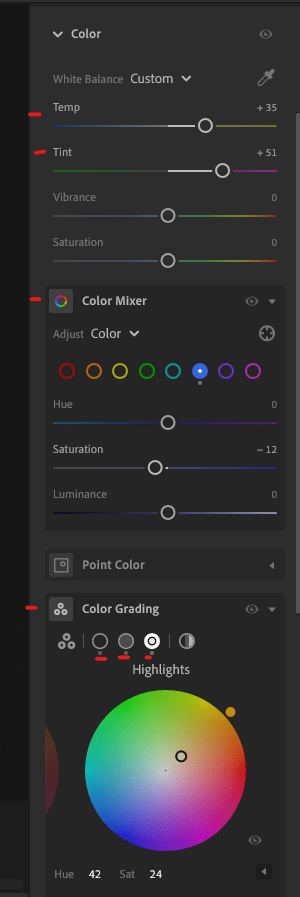Tues. 2/20/24: Color Correction/White Balance
Sorry I’m out today. I should be back tomorrow. Since you can’t use cameras today, please complete the activity below, post on your blog, and turn in by end of the period today!
*Advanced photo students: do this as well even you may have done this last year; this time it’s using Lightroom.
Color Correction/White Balance Activity
Due today!
Save a copy of the 5 photos provided in the following folder to your OneDrive: Color Correction Photo Sources
Open the photos in Lightroom. You will attempt to correct the color cast of each photo so it has more natural looking colors.
Save the color corrected photos in the same folder as the originals.
Post your before and after for each photo on your blog as a gallery with 2 columns. Turn in on Teams. Even if you don’t complete all 5.
Here is an example of your goal for each:
Use any of these features in Lightroom to achieve the corrections:
Sometimes Temp and Tint is all you need, but I find using the Color Mixer plus Color Grading for the shadows, midtones, and highlights useful as well.