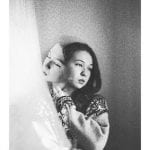Friday 10/2/20: Double Exposure Photography!
Objectives:
Use editing techniques learned in class to create double exposure photography that expresses your ideas.
Have fun and experiment!
Double Exposure Project Instructions
Due: Monday 10/5/20
Reminder: make your portrait black and white with high contrast first! Use Tune Image on Snapseed to bring down the Saturation all the way down, increase Brightness, then increase Contrast significantly. After that you can click on Double Exposure to begin.
Create only TWO double exposures from the “menu” below:
- Use a portrait of yourself plus another photo that YOU have taken to produce an aesthetically pleasing composition. (It does not have to be a landscape photo.)
- Use two photos to produce a surreal or scary scene (at least one photo must be taken by you).
- Merge two photos of the same person (photos of you or taken by you).
- Symbolic self portrait: put two photos of objects or subject matter that expresses something about you (one has to be taken by you).