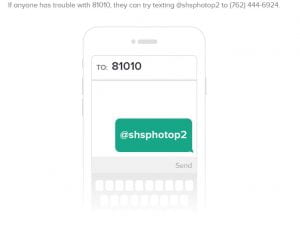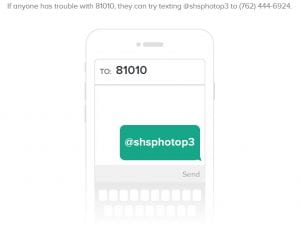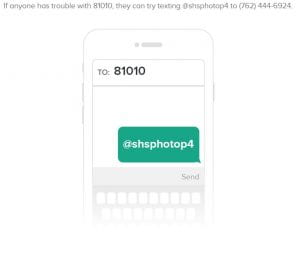Monday 3/29/21: Welcome Back to Term 4 (second semester)
Today’s Agenda:
- Sign up for Remind if you haven’t already!
- Review Editing on Snapseed
- Using Brushes with Snapseed
- Editing Activity
- Period 2
- Period 3
- Period 4
Editing with Snapseed
Editing is a powerful and essential step in photography. Remember, the word “photography” essentially means “drawing with light”. Editing allows you to keep “drawing” onto the captured image to create the results you desire.
We’re going to watch a couple of videos that demonstrate how others edit with Snapseed to take photos from okay to amazing! The first video will feature the following:
- Tune Image
- Details
- Curves
- HDR
- Grainy Film
- White Balance
- Brush
This next video will show a more in-depth use of the Brush tool. This is a game-changer, y’all!
Editing Activity
Part 1:
Use the image below to edit on Snapseed. Use ALL the Tools listed from the video above. (Use your phone to access this website or Files on Teams to download to your camera roll. I will also send through Remind!)
Place your before & after on a PicCollage and submit to Teams assignment: Editing Activity.
Part 2:
Now choose one of your own photos (from Spring Break or from last term) to edit according to your liking then use at least one Brush tool as well.
Place your before & after on a PicCollage and upload to the Class Gallery Wall! Include your name and explain what Brush tools you used and where.
(Class Gallery Wall links are on Teams)