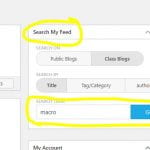Wednesday 2-2-22: Macro Photography Gallery Walk
Today’s Agenda:
- CTE Pathway Cord Info and Application (on General channel in Teams)
- Macro Photography Gallery Walk-Virtual Style
- Turn in Mash Up Assignment + Other Past Due Assignments in Teams
- Plan your Clone Project
Macro Photography Gallery Walk (Virtual Style)
You will need to leave comments on 3 students from your class period plus 1 from another class period of your choice. Use the snipping tool to take a screen shot of your 4 comments to turn in on Teams.
Due by the end of the period tomorrow 2/3/22.
Log into your Edublogs.org account and go to your Dashboard.
Click on Dashboard and then on Reader.
Locate the Search My Feed box and type in “macro” into the search bar and click Go.
To view and comment, click on “Read More” and there you’ll be able to scroll through their photos and leave a comment.
If the Reader is not loading their macro photos to view:
Copy their user name & paste into a new tab. Add “.edublogs.org” after their user & hit enter. If it asks for a password to view their site it is “photo”.
Locate their Macro blog post, click it to view, and leave your comments. Don’t forget to screenshot the comment with the Snipping Tool to turn in later when you’re all done!
Here is what you will need to comment:
- Which of their 10 photos do you like the most and why.
- Which photo needs the most improvement and how.
- Tell them what you think of their project overall.
Due by the end of the period tomorrow 2/3/22.