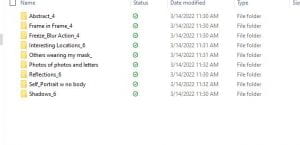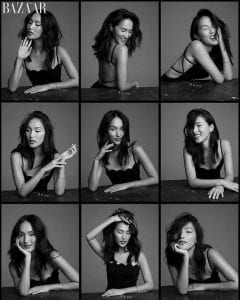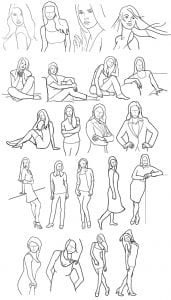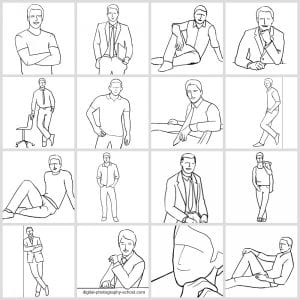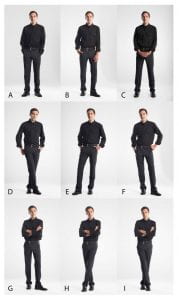Today’s Agenda:
- Strike a Pose Photo Assignment
- Catch Up on Past Assignments! Quarter 3 grades are due this week!
Strike a Pose!
Due Thursday 3/17
Objective: Practice posing subjects in front of interesting backgrounds. Use a wide depth of field to capture the whole scene in focus and your subject’s full body.
Instructions:
If you haven’t already, you need to watch the videos posted on Wednesday 3/9.
You will work in groups of 2 or 3 for this assignment. You will take turns as photographers and subjects! Take 10-15 full-body photos using your group members as your subjects. Then switch roles. The third person can act as an assistant to the photographer.
When taking photos, help your subject achieve more interesting poses while you take into account how you’re composing the shot. Will you center them? Place them off-center at rule of thirds? How does the subject fit into the surroundings? What camera angles will you try?
Do not delete your photos! I want to see everything you captured.
Have some fun! The poses do not have to be dramatic but they can be. Try to find some interesting spots on campus!
What you’ll turn in:
Post your best 3 edited shots to your blog and include all your settings in the captions. (Click here for a refresher on how to do this).
Take a screenshot of all the photos you took and saved into your OneDrive.
On Teams you will submit the link to your blog post AND the screenshot of all your shots. (Do not post the screenshot on your blog, you’ll attach this separately).
Camera Settings:
- Mode: Manual (M)
- Aperture F-stop: between 5.6 – 8
- Shutter Speed: 1/100 or faster (such as 1/200, 1/400)
- ISO: 100-400 (the lower the ISO the better!)
- Use your exposure meter to help you choose the settings!
- Automatic Focus AF (set on the lens itself)