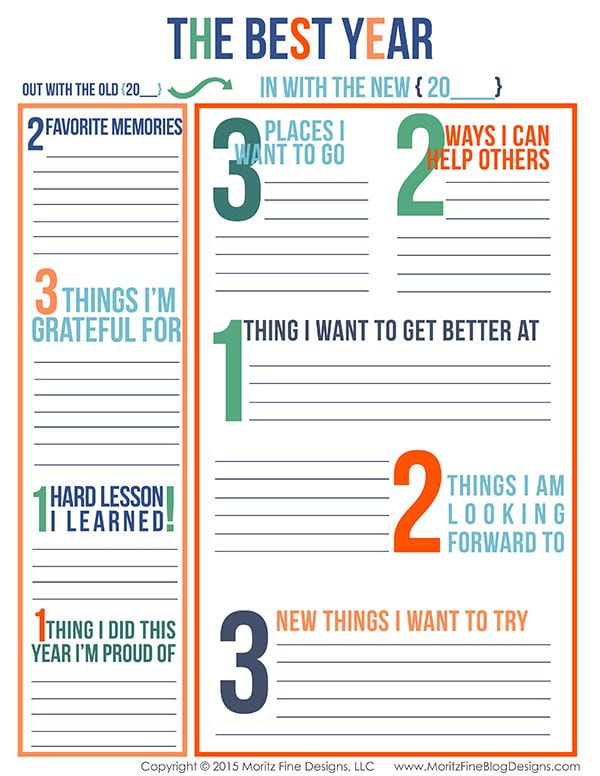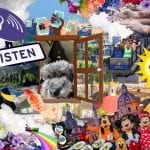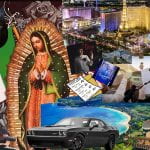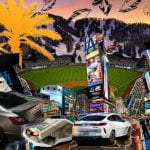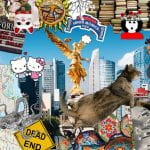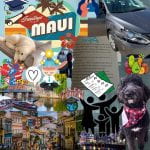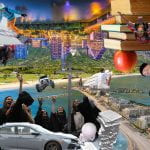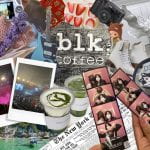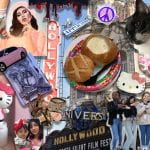Welcome to Second Semester!
Today’s Agenda:
- Winter Break Photo Dump
- New Year Handout
- New Year Collage Instructions
Winter Break Photo Dump
I would love to see some of the photos you took during break! If you’re willing to share, upload to our class Padlet Gallery! (Might be easier to upload from your phone at home.) Include your name in the subject field and you can type something about the photo if you’d like… or leave us guessing! We’ll take a look at the photos together on Friday. I’ll be adding some of mine throughout the week.
New Year Handout and Photoshop Collage
Objective: Reflecting on the year behind us and setting goals for the future are both valuable endeavors. Here is your chance to take some time to think about where you’ve been and where you’re going. With this digital collage, you will refresh your memory on some Photoshop techniques as well as learn some new ones. In addition, you’re continuing to develop your ability to communicate ideas visually.
Step 1: Complete this step today!
Fill in your responses to the prompts below. Pay attention to the number of responses required for each one. Use a Word Document to type your responses and then save to your One Drive. Here’s one you can download: New Year Handout Responses
Step 2: Complete this step by the end of the class period on Wednesday (1/10/24).
Next, search for images online or for photos on your phone to represent EACH of your responses-THAT’S 18 IMAGES TOTAL! Save to your OneDrive as JPEG files. (If they don’t save as JPEG, take a screenshot using the Snip Tool instead.)
The images don’t have to literally illustrate your response, it can be symbolic. Ex: a red rose can represent your hopes of talking to your secret crush this year. 😉 Use images that inspire you and reflect your personality, aesthetic, or style.
Step 3: The collage should be finished by the end of the period on Friday.
Open this PowerPoint for collage instructions, criteria, and video tutorials before you begin: New Year Digital Collage PPT
Posting Instructions will be posted later this week.