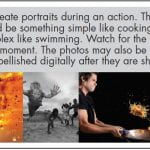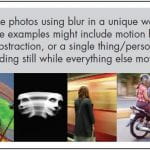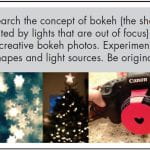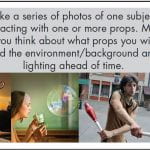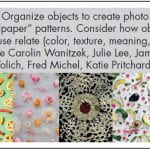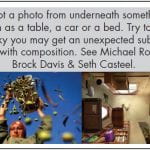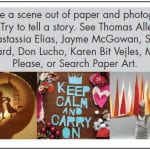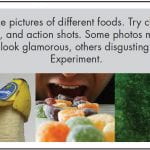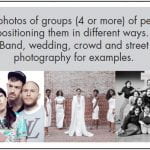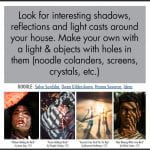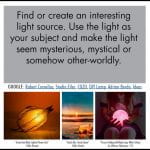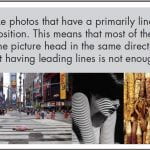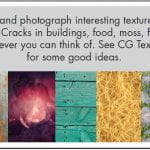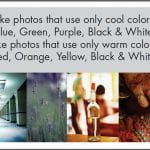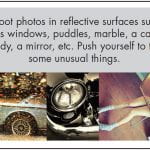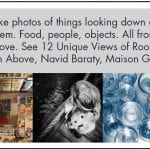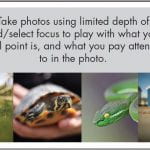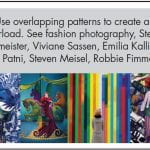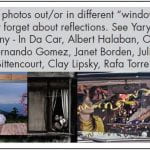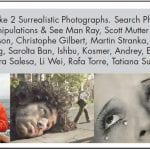Monthly Photo Challenge Menu
Monthly Photo Challenge Menu
Month 1: 9/16-10/16Month 2: 10/16-11/16- Month 3: 11/16-12/16-This is now your Final Photo Project! Remember to incorporate rules of composition...click here for details.
Step 1: Choose 2 challenge themes below to concentrate on every month. You will be required to capture photos on your own free time using you smartphone or classroom camera.
Step 2: Take many photos for each theme you selected throughout the month so you have options on what to turn in later.
Step 3: Choose your best 3 photos for each theme to edit on Photoshop (export as JPG files) and publish on your blog. (So you’re posting a total of 6 photos that you took and edited.)
Step 4: Create a separate gallery for each theme (on the same blog post). Include the theme description image with each gallery so I know which themes you chose.
At the end of each month period, I will post a Teams assignment where you can submit your blog post link! I can’t wait to see the photographs you will make!
Click here for an example of a Monthly Photo Challenge post: (if it asks for a password to view type in “photo”) https://5bobbym.edublogs.org/2021/09/16/monthly-photo-challenge-9-16-10-16/