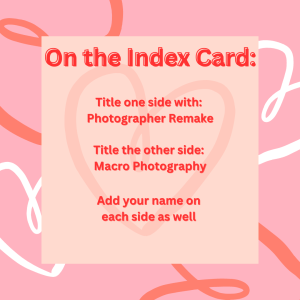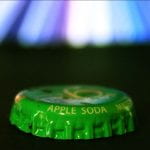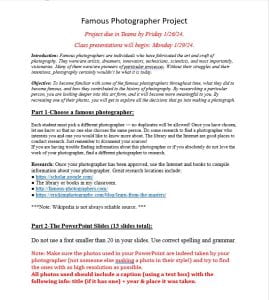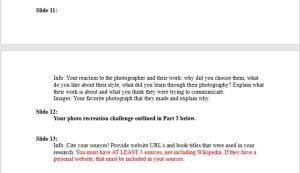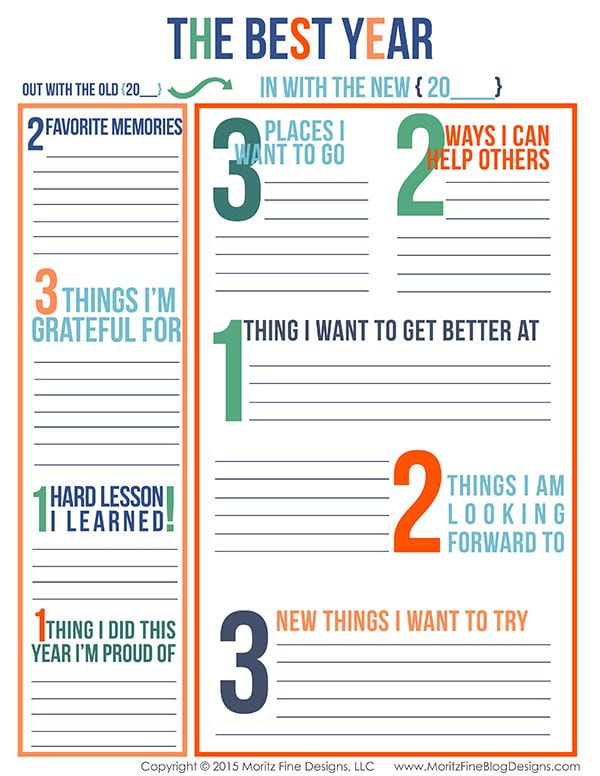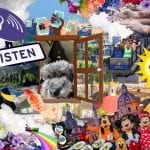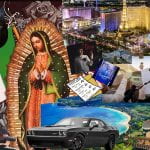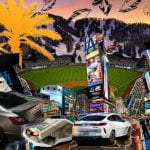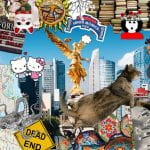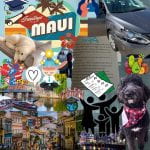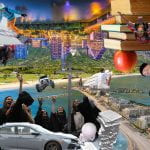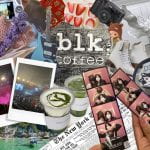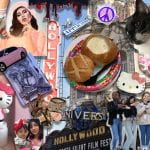Wed 2/14/24: Gallery walk: Show some love for your classmates’ work!
Today’s Agenda
- 10 minutes to get set up for the gallery walk
- Gallery walk
- Reflection (if we have time)
Everyone will get an index card. Put your name on both sides along with the titles: “Photographer Remake” on one side and “Macro Photography” on the other.
You will receive one sticker per gallery walk to use as your vote. The sticker goes on the index card to indicate your favorite.
Gallery Walk 1: Famous Photographer Remake
Cast your vote for your favorite!
Gallery Walk 2: Macro Photography
Cast your vote for your favorite!
Turn in your index card for points.
Reflection
On your blog post a reflection in regard to the following. Then turn in on Teams.
- What did you enjoy/learn the Famous Photographer Project?
- What were some challenges for you?
- What did you think of your classmates photo remakes?
- What did you enjoy about the Macro Photography project?
- What were some challenges for you?
- What did you think of your classmates’ macro photos?